Sending electronic invoices is now free in SimplBooks!

Yeah, you read it right! Now all micro and small businesses can send e-invoices free of charge from SimplBooks. This means that if you do not need to receive e-invoices and you only need a few e-invoices a month, i.e. to send to public authorities, it is no longer necessary to conclude a separate agreement with the operator. You only need to send the invoices directly to the SimplBooks. However, if you want to accept e-invoices, then it is necessary to conclude an agreement with the operator (i.e. Omniva or Envoice) and activate the corresponding interface in SimpleBooks.
Why is it free?
Estonian proverb says, “Saving money is not cheeseparing!” We understand that although a micro-enterprise may only need to send two invoices to six state institutions, there are currently a few options with a reasonable charge. We have now expanded these options!
How?
Just draw up a sales invoice in the SimpleBooks environment and after saving it, select “Send invoice” under the operations. At the end of the sending form, there is a button to send e-invoice. If this button is grey, some data is missing (the additional information can be obtained by moving the cursor on the button), but if the data is sufficient (the button is blue), the e-invoice will be sent out. And Voila!
Try SimplBooks accounting software!
A more advanced and easy accounting software SimplBooks with over 20,000 active users - register an account and you can try 30 days free of charge and risk-free (no financial obligations shall arise). Or try our demo version!



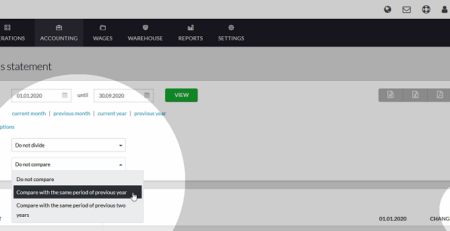
Leave a Reply