Coop Bank Gateway integration
We’ve added another local bank integration to the SimplBooks accounting software. This time it was Coop Bank. As with many other banking integrations, we are happy to say that this integration will not cost you anything extra!
The Coop Bank Gateway integration comes with the option to automatically import the bank statement into SimplBooks. The previous day’s transactions are automatically imported nightly into SimplBooks and appear in the Bank Transaction Import view. The import view of bank transactions can now be accessed more conveniently through the company overview (dashboard) page, where the number of pending (unsaved) bank transactions is displayed in an overview. In addition, payment orders can be sent to the bank via the Coop Bank integration, which must then be confirmed by the bank.
More detailed instructions on how to activate and use the new integration can be found in our user manuals environment HERE (in Estonian at the moment).
And as with other bank integrations, the same environment settings are applied to the Coop Bank integration, i.e. the so-called order, and duplicate transactions can be processed completely automatically. By default, this option is turned off, but if you turn it on, receipts and payments with a “good” status are automatically saved in the SimplBooks environment and linked to appropriate invoices, and transactions with a “duplicate” status are automatically deleted from the list of transactions.
Step by step towards more automatic and simpl software!

Try SimplBooks accounting software!
A more advanced and easy accounting software SimplBooks with over 20,000 active users - register an account and you can try 30 days free of charge and risk-free (no financial obligations shall arise). Or try our demo version!

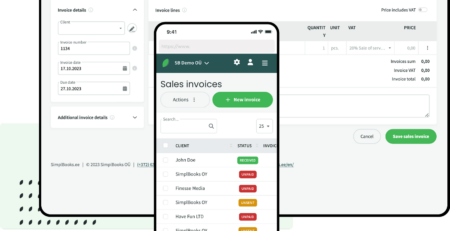


Leave a Reply