New Montonio Interface
We are happy to announce that we have now added the Montonio interface to the SimplBooks interfaces. Let’s briefly explain what it is and how you can use the Montonio interface.
What is it about? You may have noticed for a while that some of the larger (or smaller) service providers will send you an invoice by email (not e-invoice, as it will probably go directly to the bank or directly to your accounting software) and the invoice email will have either one or a separate “Pay” button for each bank. That’s exactly what this Montonio interface does – it allows you to add a payment link to the invoices (or, more accurately, emails) you send out, so that your customers can more easily pay their invoices immediately.
You can activate the interface from the “Settings” menu under “Interfaces“.
In order to use the Montonio interface, you first need to create an account on the Montonio site. This can be done here: https://partnerv2.montonio.com/signup. Information on packages and prices can also be found on the Montonio website here. SimplBooks does not charge any additional fees for activating or using the interface and the use of the links is billed directly to Montonio as the service provider.
Once you have created an account on the Montonio page, you can easily activate the interface in SimplBooks. To do this, all you need from Montonio is an API key and an API password, which you can add to the interface settings in SimplBooks.
After activating the interface, be sure to also check the letter templates you are using, for example for sending out sales invoices. It is possible to add variables to the letter templates that will generate either a Montonio payment link or a button as you wish when you send an invoice. Information about the required variables can be found in the Add/Modify letter templates view under Info buttons.
If you have any further questions, please feel free to contact our friendly helpdesk!
Try SimplBooks accounting software!
A more advanced and easy accounting software SimplBooks with over 20,000 active users - register an account and you can try 30 days free of charge and risk-free (no financial obligations shall arise). Or try our demo version!
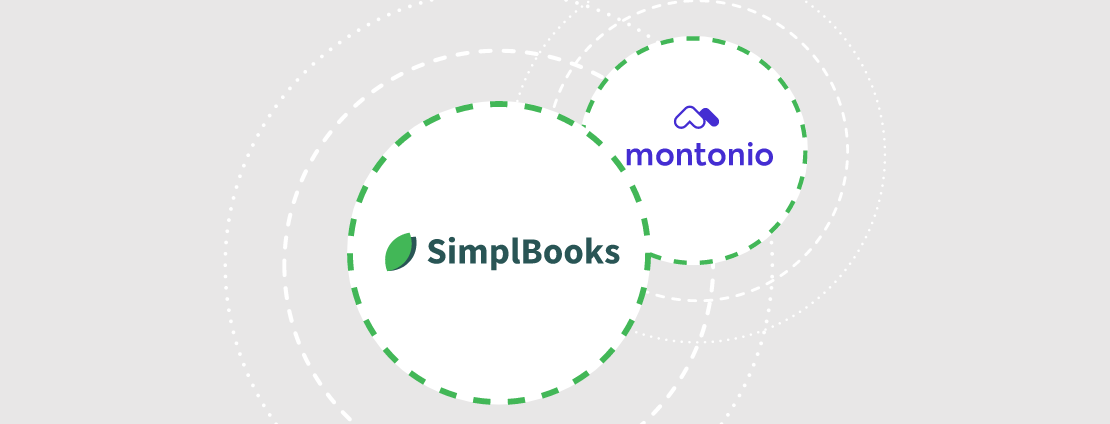
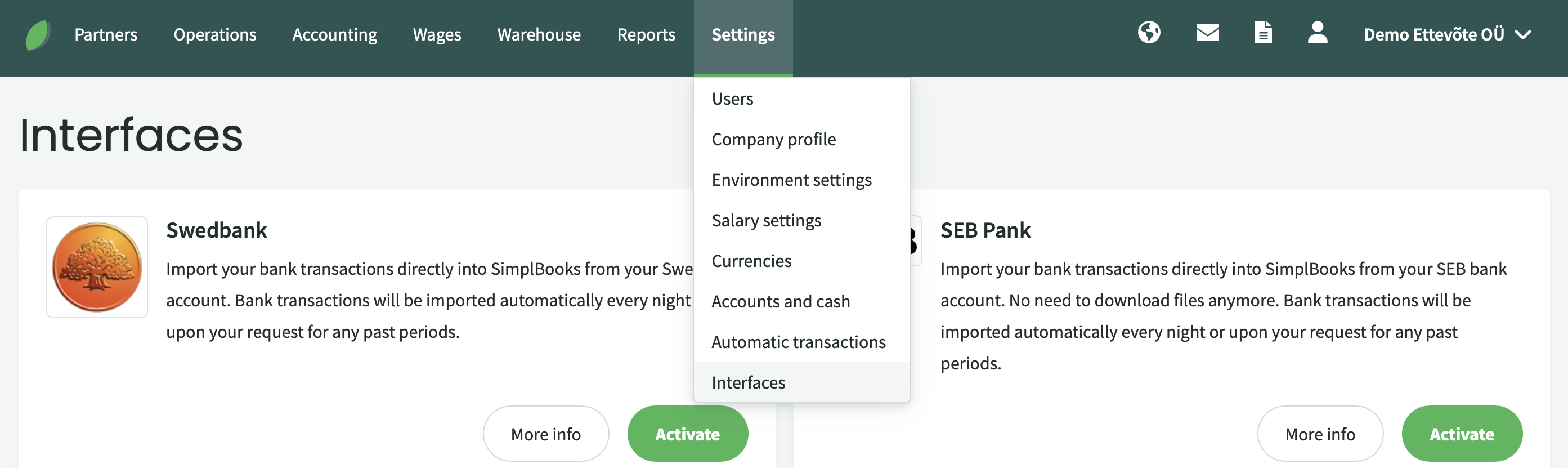
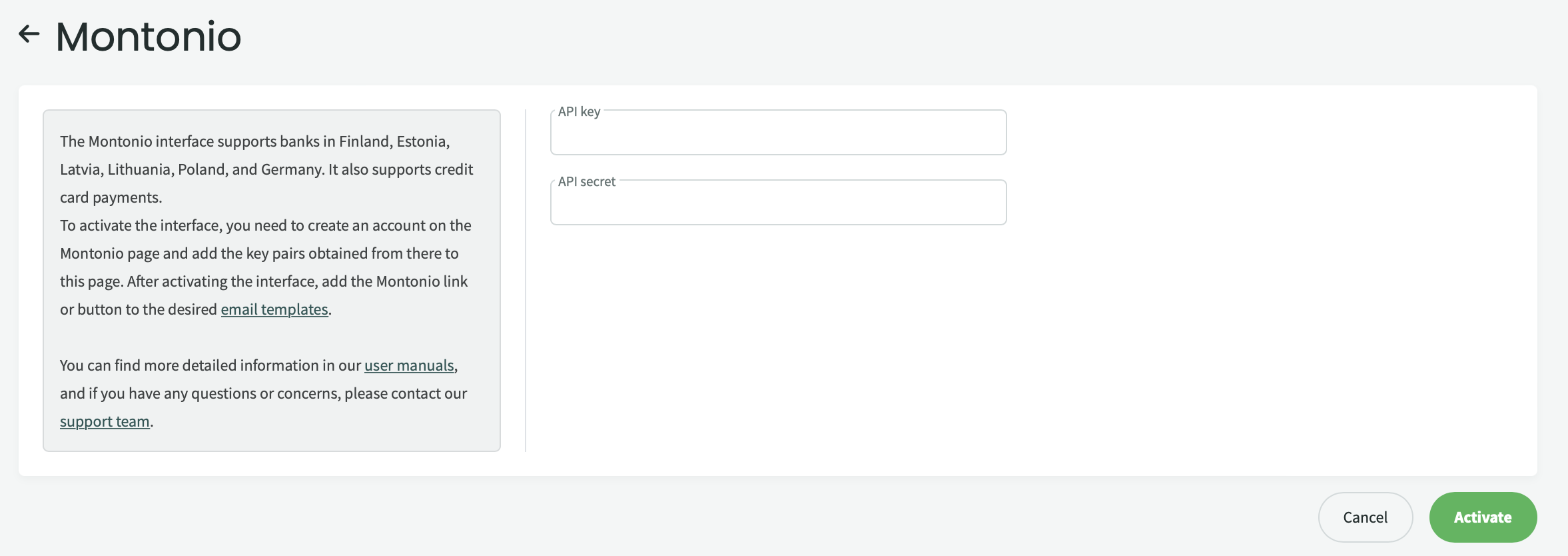



Leave a Reply