June updates
In June, we launched smaller, but still important updates. We mainly added small additional opportunities in bank imports and the purchase invoice view, and we created a new login and registration form.
Update in bank imports
It is possible to easily differentiate (filter) transactions in bank imports according to their direction now. You can view only incoming transactions, such as customer receipts, or only outgoing transactions, such as payments to suppliers or bank charges.
Update in purchase invoice view
When making a purchase invoice, it is now possible to add the IBAN number of the bank account to the supplier immediately by entering a new supplier or using an existing one. This simplifies the subsequent creation of a payment order file based on the purchase invoice.
New login and registration form
We’ve updated the SimplBooks login and user registration forms. The first thing to do is probably the design change, but there are also some technical changes and simplifications for the user. This is the first step in a series of multi-step changes aimed at making it easier and clearer to register as a user and create an environment.
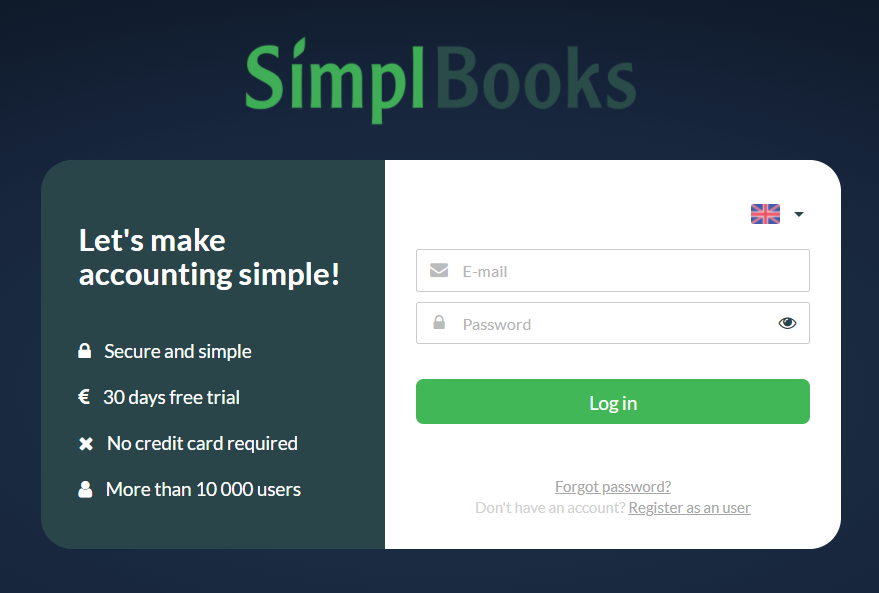

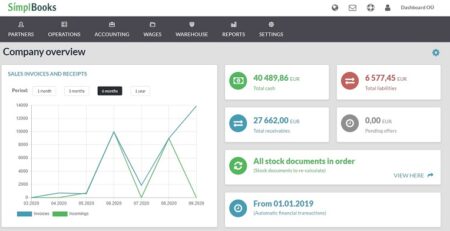


Leave a Reply