Keyboard shortcuts and login with Google account
This autumn has been very exciting in SimplBooks again! A lot of exciting things are yet to come, but in this post I would like to pay attention to two important updates that were launched at the end of October: keyboard shortcuts and signing in to SimplBooks with Google account.
Keyboard shortcuts
Keyboard shortcuts are something that some have probably been waiting for a long time. It seems to be an elementary feature that is expected to be present in all apps right from the start. Well – we didn’t have shortcuts thus far, but now we do. I have used it a couple of times by now and I have to admit that we should have added shortcuts much earlier!
What are these keyboard shortcuts anyway? For those who have not yet used keyboard shortcuts – they can be used to trigger certain actions quickly and without hassle just by clicking a few buttons at a time. For example, in SimplBooks, you can now start adding new sales invoice by holding down the Ctrl key and pressing letter “i”. Similarly, shortcuts are defined for adding all sorts of different documents and also for adding lines to these documents. To find out what shortcuts are available, you can either hold down the Ctrl key for a second or click the lightning arrow icon on the right side of the main menu.
Login with your Google account
Another important update is the opportunity to sign up to SimplBooks with your Google account and later sign in with that Google Account. Just in case, we’ve made the system flexible so that if you already have a user with your own Gmail address, you can also link your Google account to your SimplBooks account at a later date. You can also unlink your Google account from your SimplBooks account any time you wish.
As for your Google account information, SimplBooks will only ask for and process your email address and name. We do not retrieve any other data from your Google account. Information about this should also be visible when you authorize pairing with Google Account (eg SimplBooks registration form). This means that we will NOT have access to your contacts, emails, calendar, or any other data on your Google Account.
We hope you find these two exciting updates helpful!
Try SimplBooks accounting software!
A more advanced and easy accounting software SimplBooks with over 20,000 active users - register an account and you can try 30 days free of charge and risk-free (no financial obligations shall arise). Or try our demo version!

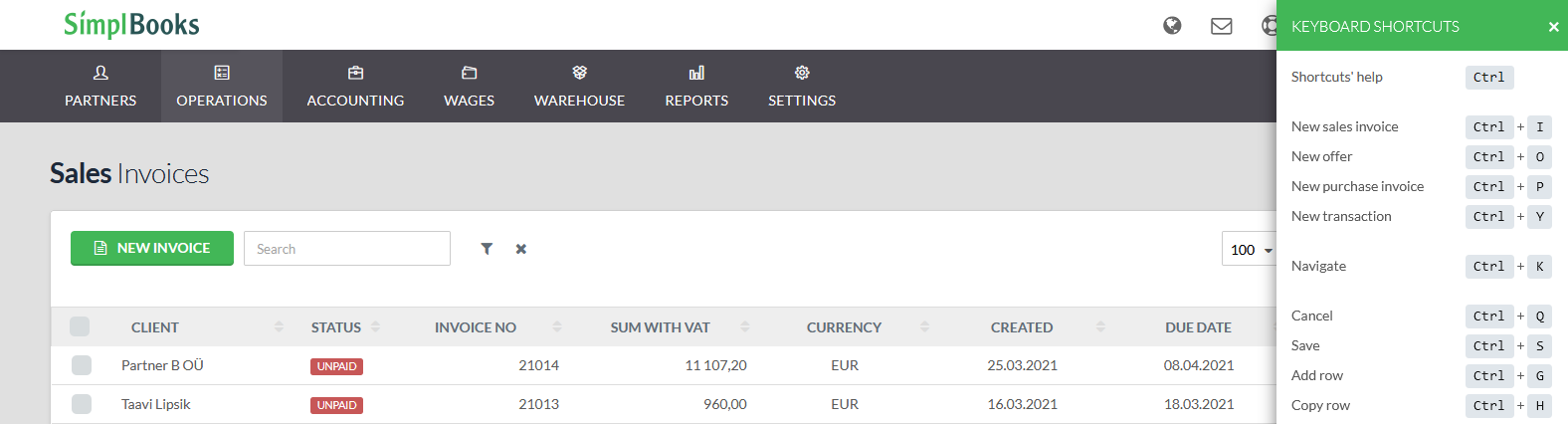
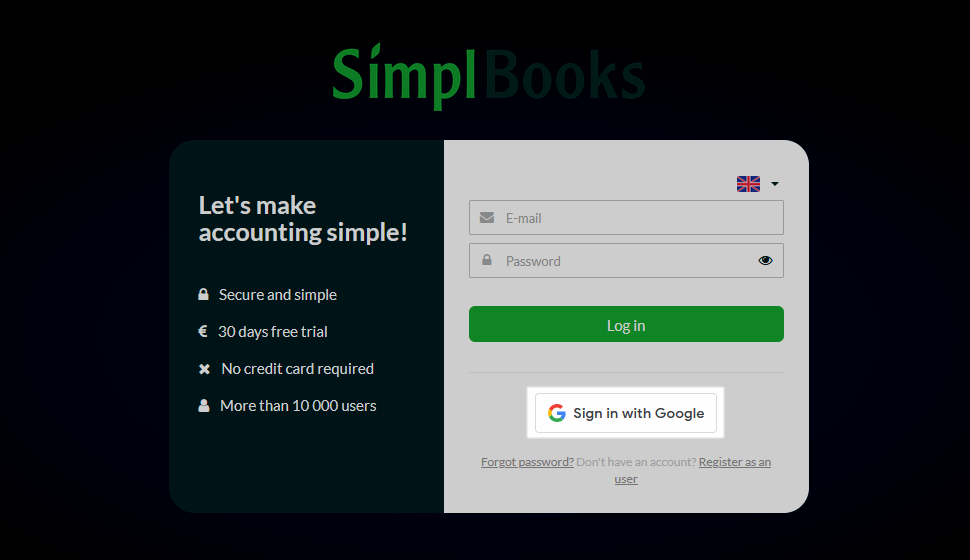
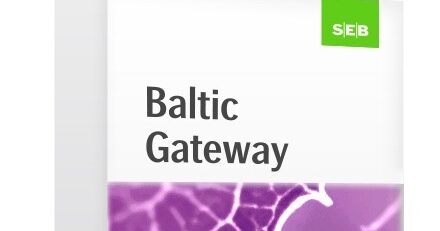


Leave a Reply