New EveryPay interface
We are pleased to announce that SimplBooks has added another payment link interface to Montonio – EveryPay! This gives our customers more choice to choose the provider that best suits them. In terms of content, EveryPay and Montonio payment link interfaces and solutions work quite similarly.
Why use Everypay payment solution?
When you send an invoice to a customer by email, you can add an EveryPay payment link. By clicking on this link, the customer can quickly and securely pay the invoice, as the payment order has already been pre-filled. This means that the customer does not have to spend time searching for and copying/inserting payment details when making the payment – everything is ready in just a few clicks. This convenience helps speed up the receipt of payments and reduces the number of invoices that are not paid on time, making the whole billing process smoother for you and your customers.
The interface can be activated from the “Settings” menu under “Interfaces“.
After activating the interface, be sure to check the templates you are using, for example for sending out sales invoices. It is possible to add variables to the letter templates that will generate an EveryPay payment link/payment button in the letter when it is sent. Information on the required variables can be found in the Add/Modify letter templates view under Info buttons.
Have a great start of autumn!
SimplBooks team
Try SimplBooks accounting software!
A more advanced and easy accounting software SimplBooks with over 20,000 active users - register an account and you can try 30 days free of charge and risk-free (no financial obligations shall arise). Or try our demo version!

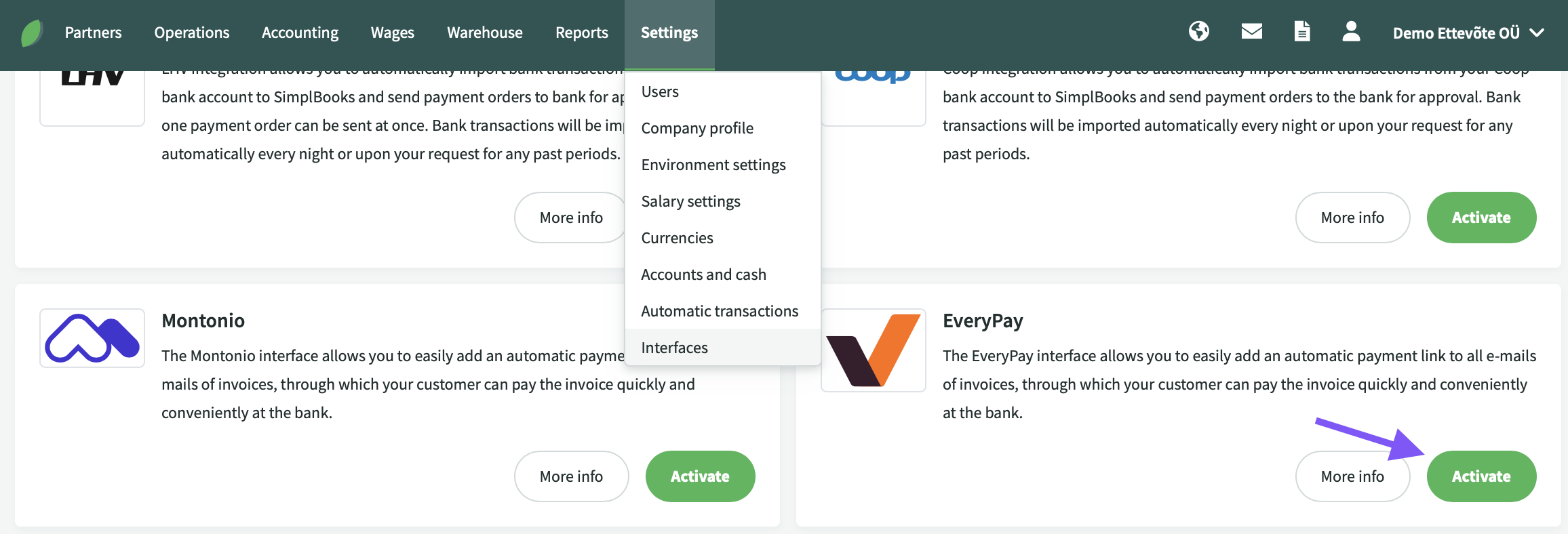



Leave a Reply