SEB Baltic Gateway interface added
From today, you can activate the SEB Baltic Gateway interface directly with the bank in SimplBooks. Similar to the LHV, in order to activate the SEB interface, a member of the company’s management board must identify himself / herself in the SimplBooks system with a Mobile ID or ID card. Once successfully identified, SimplBooks will automatically initiate the necessary contracting process. Within a few days, the bank will send the member of the management board the required agreement for digital signing, which must be returned to the bank. The SEB, for its part, activates the service.
The SEB Baltic Gateway interface currently includes just the automatic import of a bank statement into the SimplBooks environment. Unfortunately, it is not yet possible to send payments to the bank via the interface. Nevertheless, payment orders can still be downloaded as a file and uploaded to the bank. Detailed instructions for activating the interface can be found HERE.
In the case of the SEB interface, pay attention that the bank may apply surcharge for the use of the service. According to the currently valid (21.04.2020) price list, the use of the interface is free of charge if the company has a business customer package in use with the SEB Bank. Otherwise, a monthly fee of 5 EUR will be added for the use of Baltic Gateway. SimplBooks, for its part, does not charge any additional fees for using the interface.
We wish everyone a beautiful spring and lots of sun!
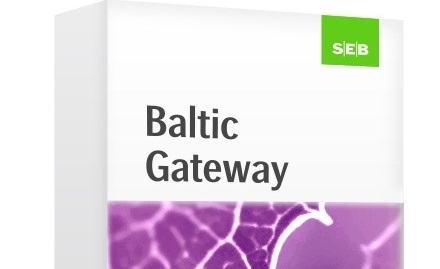
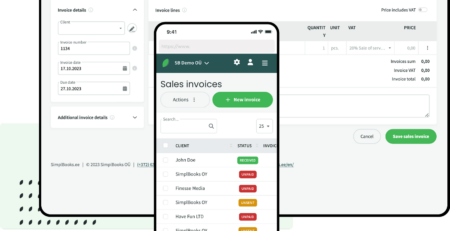


Leave a Reply